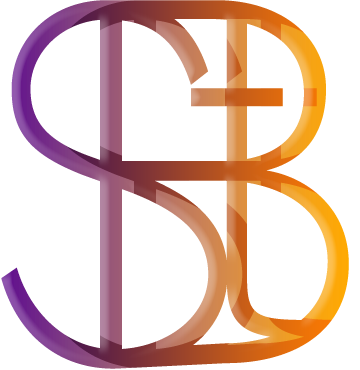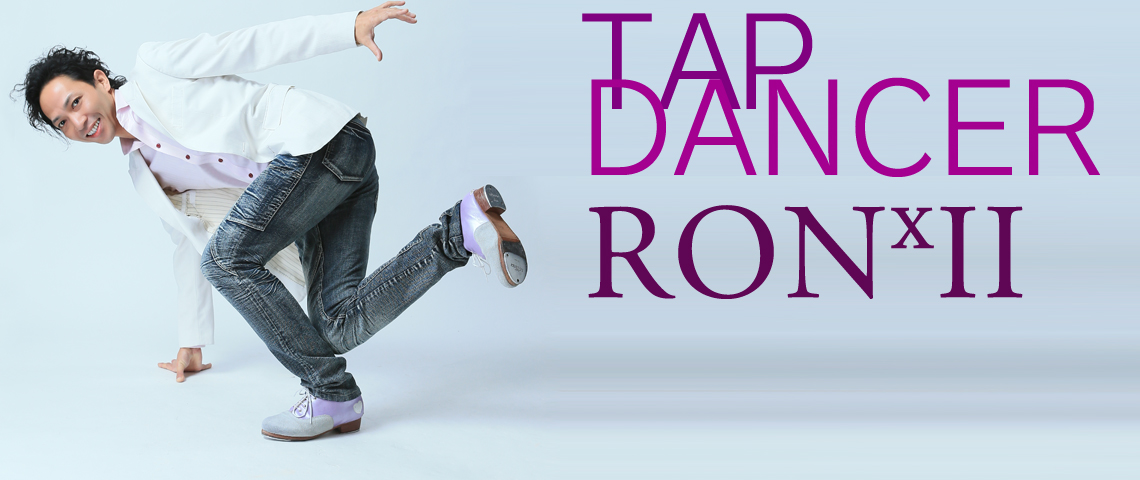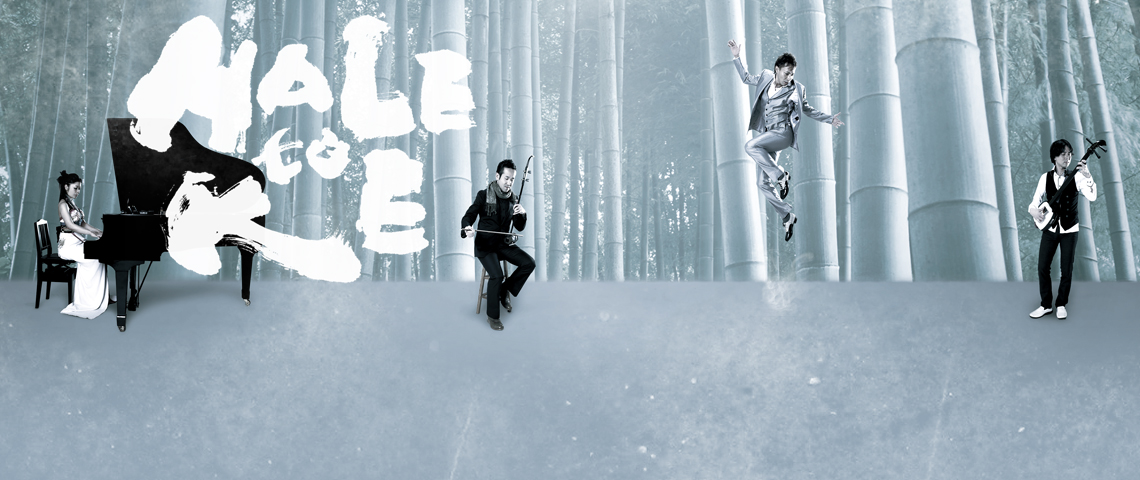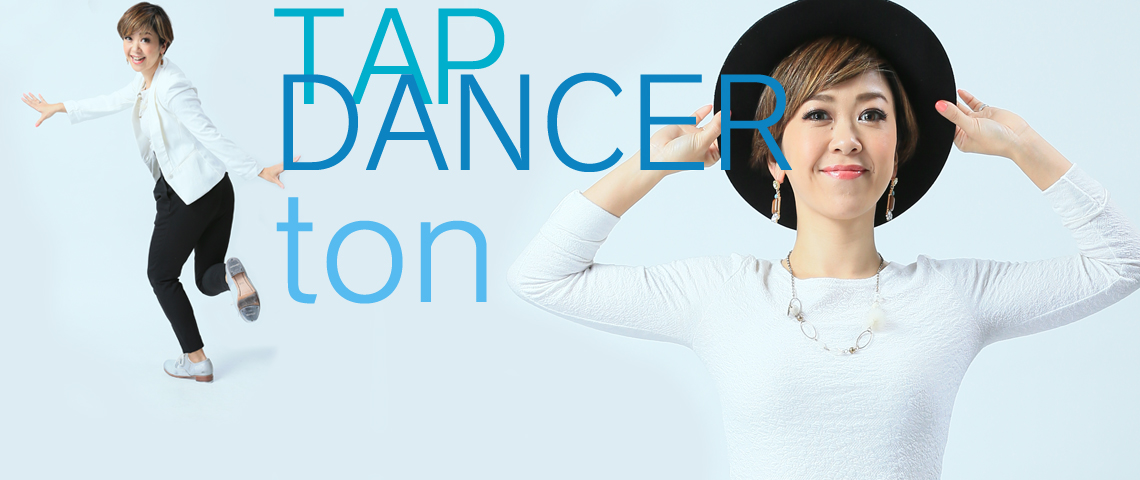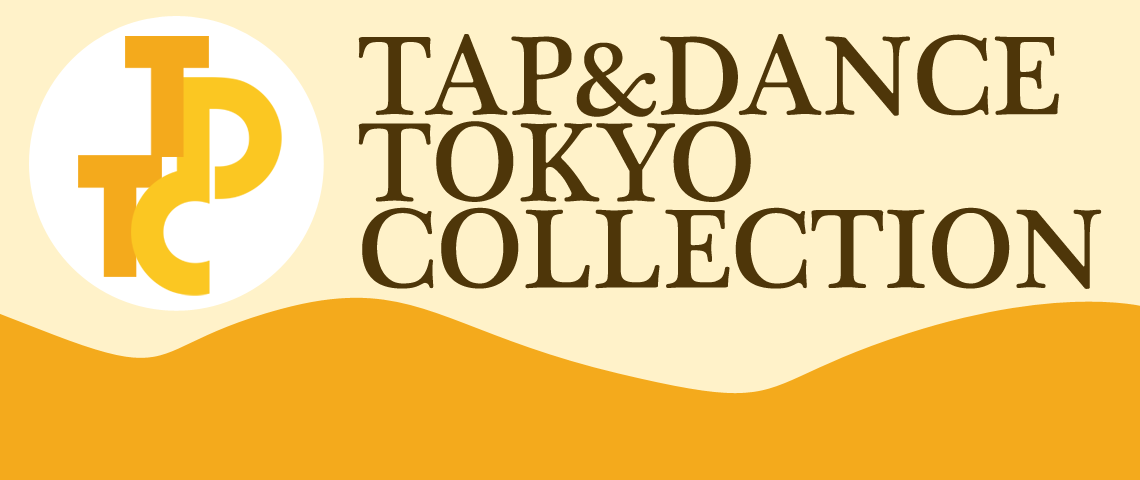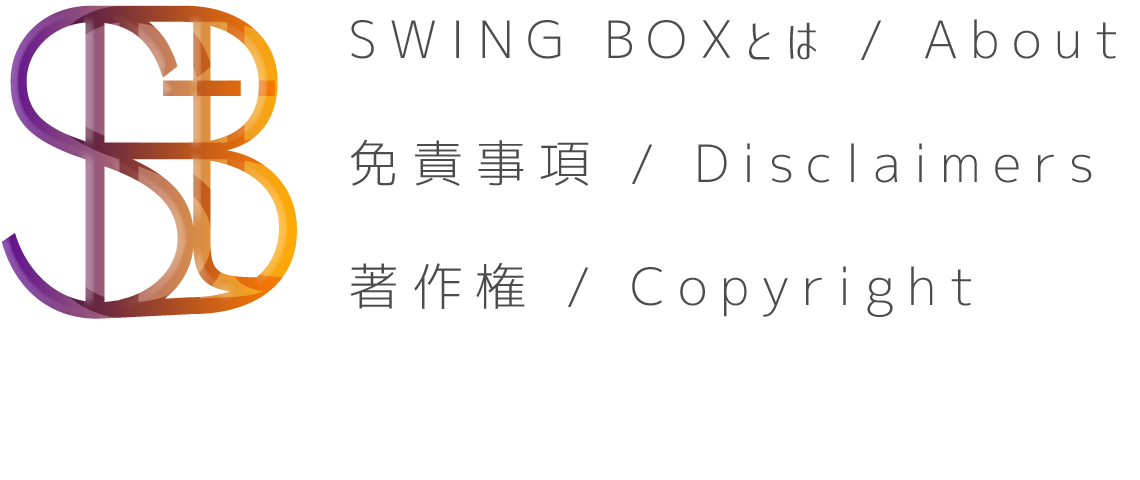【Webcast】JPY2,500
☆Ticket only can be bought before webcast starts.
☆You can recall e-ticket from “My Page” in TIGET anytime.
☆In case of missing live webcast, you can visit archive in TIGET to watch video within 2 weeks after performance ends.
※You’re also required to purchase ticket before live webcast starts to watch video thru archive.
【How to apply & watch TIGET webcast】
Visit webpage of this performance
https://tiget.net/events/96606
[1] For non-members
※For member, please go to step 2
(A)Click “新規会員登録” (apply membership) on right top.
(B)Choose SNS or email address with password to proceed new account creation
If you choose email address & password,
– You will receive confirmation email from TIGET
– Click URL in email message and move to TIGET webpage, then complete account creation
(C)Register your credit card informaton
[2]For members
(A)Click “ログイン” (logging in) on right top
(B)Log in with your account type (SNS or email address & password)
[3]Visit webpage of this performance
https://tiget.net/events/96606
Click “事前支払い” (advanced payment)
[4]Register your name, email address, ticket quantity, and check “利用規約” (terms & conditions) then click “内容確認” (confirmation).
[5]Choose “クレジットカード” (credit card) as payment method, and click “次へ” (next).
[6]Confirm registered information and click “購入する” (purchase) to complete purchasing.
[7]E-ticket will be issued at TIGET after purchasing.
– ”動画を見る” (watch video) button is on e-ticket page.
– Button only works after specified door-open time.